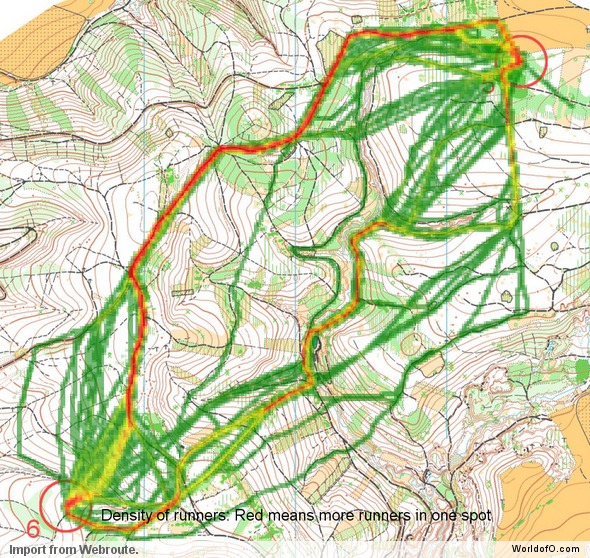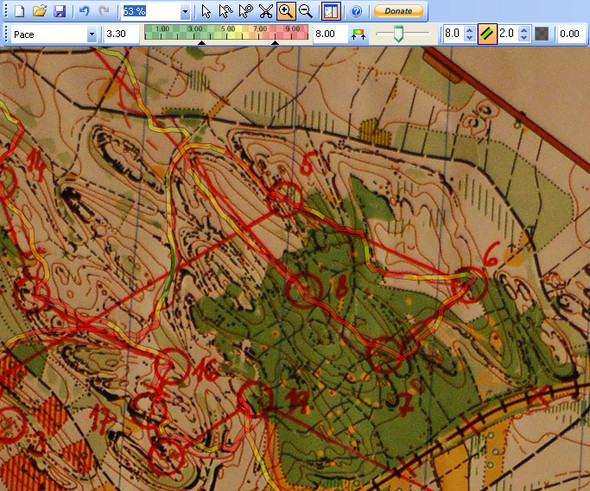
QuickRoute is a computer program for Windows that allows you to display a route from a GPS device, such as a GPS-clock, on an orienteering map saved as an image file. There are several other alternatives to do the same, but QuickRoute made by Swedish Elite runner Mats Troeng has grown to be one of the most popular tools for a quick GPS-analysis of a training or race.
Focus on quick & easy
– I hope to find time for implementing multi-route support and maybe replaying of routes.
There are a number of possibilities for viewing the route from your GPS on an orienteering map, but QuickRoute seems to be one of the most popular and easy to use. – The main purpose of QuickRoute is to make it quick and simple to transfer your route from a GPS device onto a map, says developer Mats Troeng. Version 2.0 of QuickRoute now has built-in support for GPS devices in the Garmin Forerunner series, making it possible to load your route directly from the GPS device without using another program. Other devices that can produce data files in the GPX format are also supported in the new version 2.0. That means that most GPS devices are now supported by QuickRoute, as the GPX format is widely used.
For alternatives to QuickRoute, see below the interview.
Interview with the developer
Q: – How much time has it taken you to develope QuickRoute?
I started last winter, and have devoted quite a lot of my spare time – which is not much during the O season – to the project.
Q: – You are now a team of two developers – in the start this was your project alone – how do you share the work between each other?
Jörgen helped me with the low-level programming of the USB communication with the Forerunner. I am responsible for the rest of the project.
Q: – People always want more when they get such a great product and see all such a piece of software could do for them. What plans do you have for future development?
I hope to find time for implementing multi-route support and maybe replaying of routes. The big challenge is to create an easy-to-use user interface which clearly shows which route belongs to which orienteer.
Q: – At your map-page, you have upladed many maps where routechoices are drawn using QuickRoute/GPS. Have you got an automatic application for publishing these maps from QuickRoute to your webpage?
No, there is no such feature right now.
Q: – Do you have any comments about which GPS is the best to use along with QuickRoute?
I use Garmin Forerunner 305 myself, which I personally think is really accurate, at least in comparison with the FR301. But there are probably other brands out there that are good as well.
Q: – How many downloads do you have of QuickRoute?
I don’t know, since I have not logged it.
Q: – You have developed another popular Windows Orienteering Application as well, WinSplits Pro, which you sell. Is it possible to earn money from software development for orienteering, or is this just a small extra earning?
I have earned some money from the WinSplits system, but taking into consideration the time I have spent developing the system, the hourly wage is low. My main inspiration has been to create software that I and other orienteers find usable, and in this way make orienteering a little bit more attractive.
Features
- Download via a USB cable for Garmin’s Forerunner series. Forerunner 301 and 305 have been tested successfully. This should also work for older models.
- Wireless download from Garmin Forerunner 405 using the Garmin ANT Agent.
- Download of files in GPX format, which is a standardized file format used for exchange of geographical information. Many programs for GPS devices are capable of creating GPX-files.
- Download of history files in Garmin Training Center’s TCX format. Choose File > Export history in Training Center.
- It can often be convenient to cut away uninteresting parts of the route, such as warm-up or cool-down. QuickRoute has a function that does precisely that.
- When you hover over a point along the route with the mouse, the values of the following parameters are shown at the bottom of the program window.
- clock time
- elapsed time
- elapsed distance
- current pace
- current heart rate
- current altitude
- current longitude and latitude
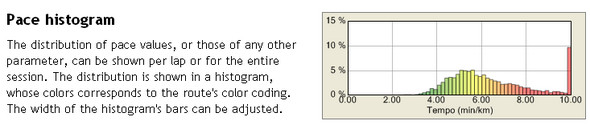
Download QuickRoute 2.0
QuickRoute is free to download and use, and can be downloaded from the QuickRoute homepage. There is also a forum for discussion of the software at the QuickRoute page.
- QuickRoute homepage
- See also Swedish language discussion about QuickRoute at alternativet.nu
- Swedish language discussion about different programs for adjusting GPS routes on a map
Alternative software
There are several alternatives to QuickRoute, but QuickRoute seems to be the best choice today if you want to analysis your training sessions based on GPS data. Here are some of the main alternatives (please add a comment below if you have other alternatives):
- OGPS. A program with similar abilities as QuickRoute, but with less features.
- RouteGadget. The popular RouteGadget software is mainly known for the ability to compare routes for different runners. It can, however, also be used to upload GPS routes to a map. It is however not that easy to use it for a single training – and installation is more complex than for RouteGadget.
- RunOWay. Also a very popular post-race analysis program mainly used to compare routes for different runners. It is possible to buy a personal license which you can install locally on your computer. For analysis of a single training, QuickRoute is a lot simpler to use than RunOway.
 World of O News
World of O News